Omiga-Plus Search can get lost
 Sunday, December 21, 2014 at 6:08PM
Sunday, December 21, 2014 at 6:08PM  Alan W
Alan W 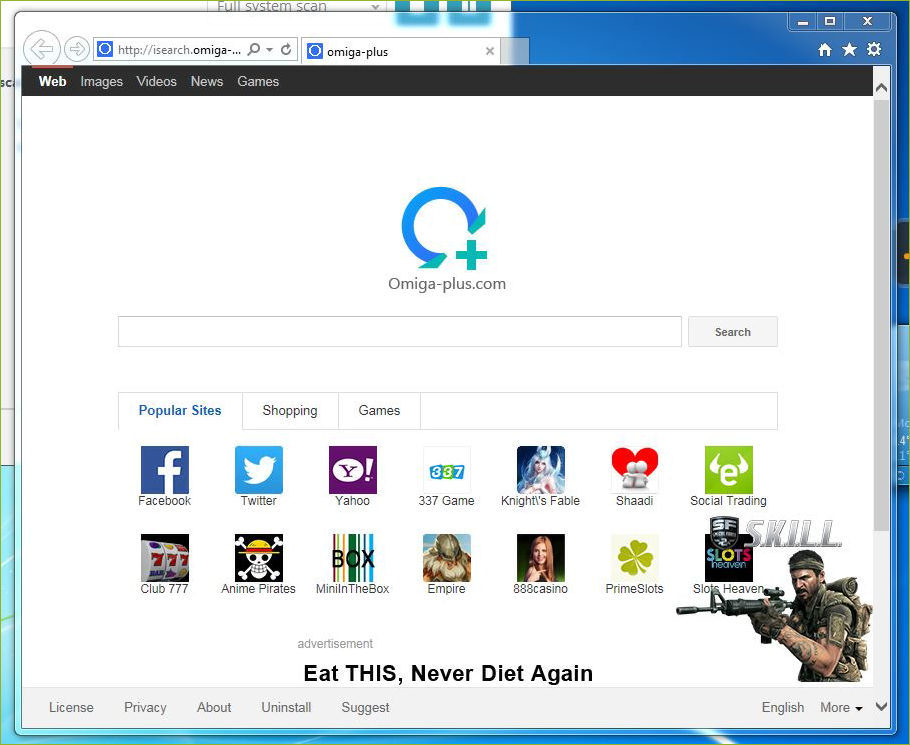 IE 11 Search home page hijacked by Omiga-Plus searchDeleting the Omiga-Search Plus adware browser hijacker
IE 11 Search home page hijacked by Omiga-Plus searchDeleting the Omiga-Search Plus adware browser hijacker
A combination of my speedy new PC, my failing eyesight, poor flat screen LCD contrast and an errant mouse-click while googling around, meant that my brand new installation of Windows 7 Professional got itself a browser hijack right before my very eyes. Curses. My Google home page in IE 11 was hijacked by Omiga-Plus Search - a useless, third-rate duff search page with some garbage links to gambling, gaming and other junk.
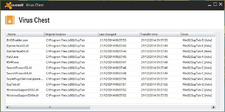 Avast Anti Virus 2015 detects Win32.SupTab (used by Omiga-Plus Search browser hijacker) [click to see]It seems my Avast Anti Virus 2015 immediately blocked a blizzard of no less than eleven objects of Win32.SupTab, one straight after the other as it tried to nail itself into my brand new system. It happened so quickly that I didn’t know what was going on (until I launched IE11), but mercifully Avast seemed to block any immediate threats. Despite this, my Search home page still opened at Omiga-Plus Search every time I opened Internet Explorer.
Avast Anti Virus 2015 detects Win32.SupTab (used by Omiga-Plus Search browser hijacker) [click to see]It seems my Avast Anti Virus 2015 immediately blocked a blizzard of no less than eleven objects of Win32.SupTab, one straight after the other as it tried to nail itself into my brand new system. It happened so quickly that I didn’t know what was going on (until I launched IE11), but mercifully Avast seemed to block any immediate threats. Despite this, my Search home page still opened at Omiga-Plus Search every time I opened Internet Explorer.
Dubious adware like this poses a risk as you never know what else such low-grade unsolicited adware is capable of doing. It needs deleting immediately and the first place to go in IE11 is Tools / Internet Options / General tab – home page section and ensure nothing strange is there as a home page address. Make it eg www.google.com to be safe. In theory Google should then appear as your home page.
(NB if you can’t see ‘Tools’ ‘Help’ etc along the top of IE11, right-click anywhere in that area and tick Menu Bar to enable it.)
This did not cure the problem. So then go to Start – Control Panel / Programs/ Uninstall a Program and see if there’s anything strange there to uninstall. There wasn’t. Next option is (IE 11) Tools / Manage Add Ons, to see if something needs disabling there. (Nope!)
I then installed my trusted go-to software for such problems, Malwarebytes from http://www.malwarebytes.org only. Don’t Google for it because so many phony links will try to con you into downloading a duff lookalike. (Scumbags!) No problems were reported by Malwarebytes, and a full disk scan by Avast also drew a blank. Using free CCleaner 5 from Piriform.com to scan the Registry showed no results either. It did seem that Avast had nipped this in the bud (some SupTab objects now appear in the Virus Chest), yet the darned Omiga-Plus Search page still kept launching whenever IE was opened.
Last resort is to reset the browser back to factory defaults (already? Only had it a few hours...) - go Tools/ Internet Options/ Advanced / Reset... button. Even this still did not stop my browser from launching with Omiga-Plus Search as its home page. My system appeared to be clean so the problem must be elsewhere.
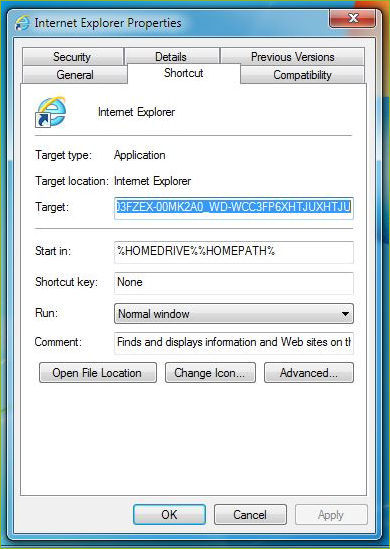
In Target it should show “C:\Program Files\ Internet Explorer\iexplorer.exe” with quote marks only. In my case it showed extra stuff after that http://search.omiga-plus.com/[blah blah]. It’s this that causes IE11 to open on their home page. Delete this extra string of characters. If you have made any shortcuts (eg copied onto your Task bar), delete them altogether. Now Internet Explorer 11 will launch with Google.com (or your choice of search) as the home page and Omiga-Plus Search is gone.


Reader Comments